Sandy Park Ticketing App | Your Guide to the App

We are delighted to introduce you to the brand new Sandy Park ticketing app.
The app, which has been created in conjunction with our ticketing partner Secutix, will serve as a ticket wallet, keeping all your Exeter Chiefs and Sandy Park tickets in one place. Sandy Park is constantly looking for ways to make your ticketing experience a more positive one, and with the introduction of the new ticketing app, we are certain that it's going to be a more streamlined experience than ever before.
IMPORTANT INFORMATION:
The Sandy Park Ticketing App puts the ultimate digital ticket in your pocket, however it is important to note that this is only used to manage your tickets, all purchases must be completed on the tickethub as normal.
See below for a step by step guide to using the app!
STEP 1: Downloading the App
You can find the Sandy Park Ticketing App in the Apple App Store or the Google Play Store.
Please download the app from the store on your mobile phone device. You can download at any time, however any tickets you purchase will only appear in the app approximately two weeks prior to the fixture.
STEP 2: Login & Verification for the App
In order to use the app, you will need to login using the same email that you use for your Exeter Chiefs Tickethub account! This is very important in order to allow for your match tickets to be injected!
You will have a more enjoyable user experience if you allow the app to use your contacts and Bluetooth functions. It is possible to change the app’s permissions later on.
After you register with the app, the email account you registered with will be sent a 6-digit verification code. Please enter the code to verify your account, once you have verified your email you will not need to repeat this process unless you log out from the app.
STEP 3: Complete your profile
Please enter your name, date of birth, address and phone number to complete your profile. The fields marked with * are mandatory.
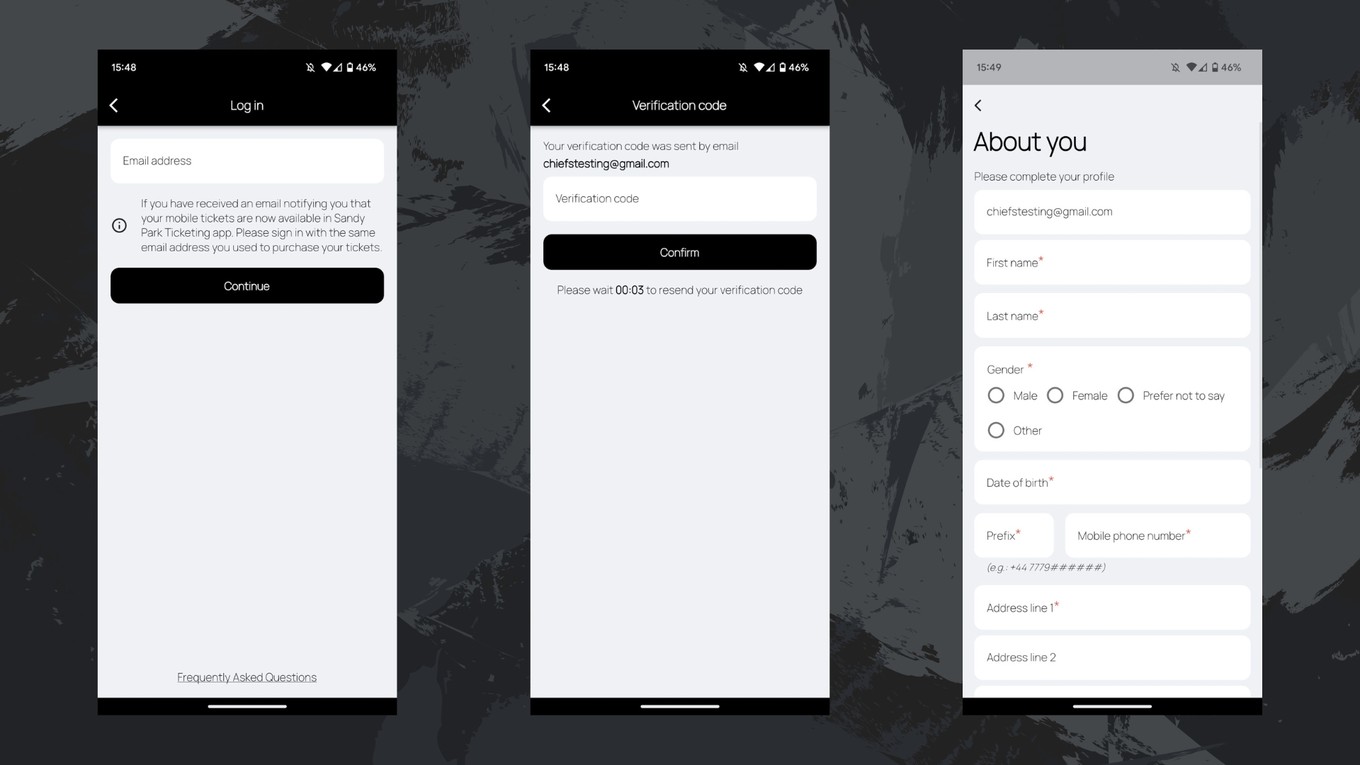
STEP 4: A closer look
The purchase of tickets takes place on the Chiefs tickethub, and NOT on the Sandy Park Ticket app – the app serves only to store your tickets digitally.
If you have not bought a ticket in the tickethub, you will be shown the following message:
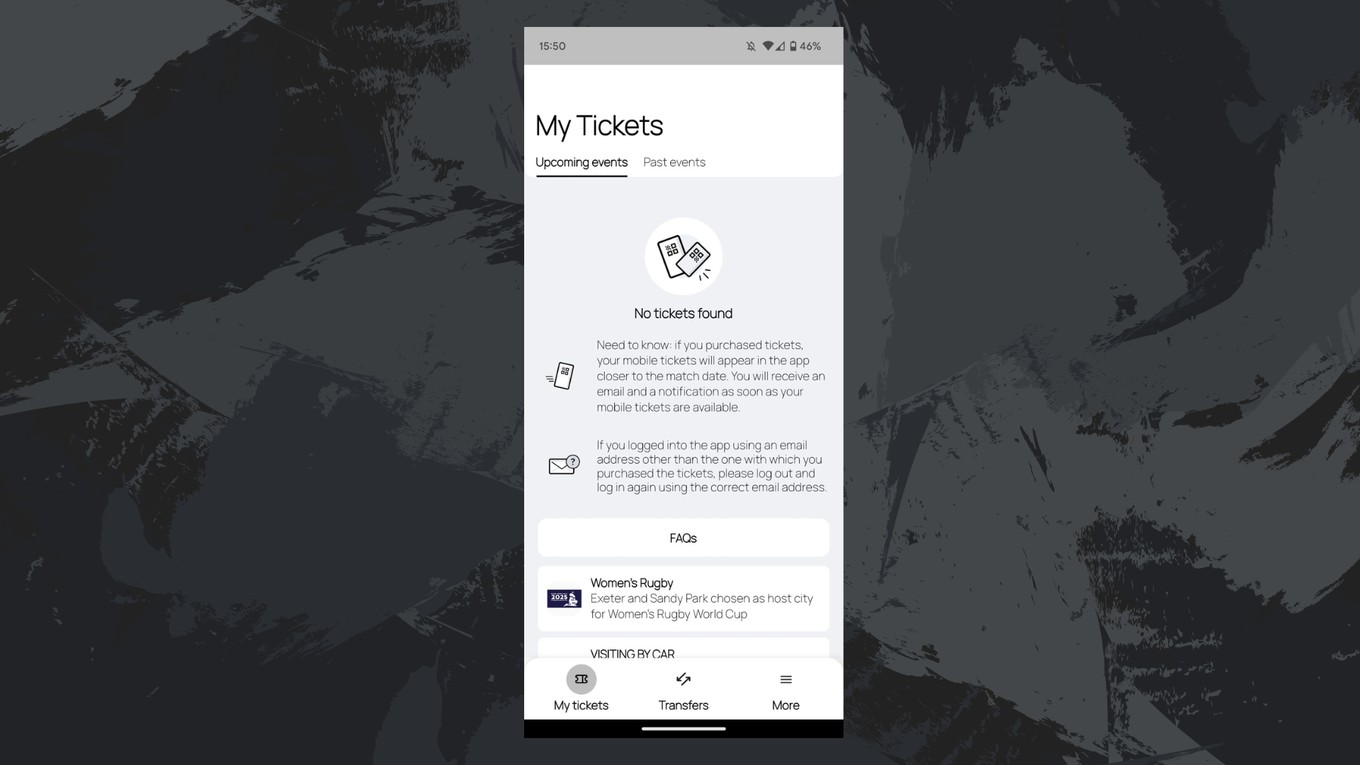
STEP 5: Manage your tickets
You can find all your bought tickets in the app under “My Tickets”.
If you scroll down on a ticket, you will find further information (such as match, stadium map, discount, area, block, row, seat number, entry information and ticket holder).
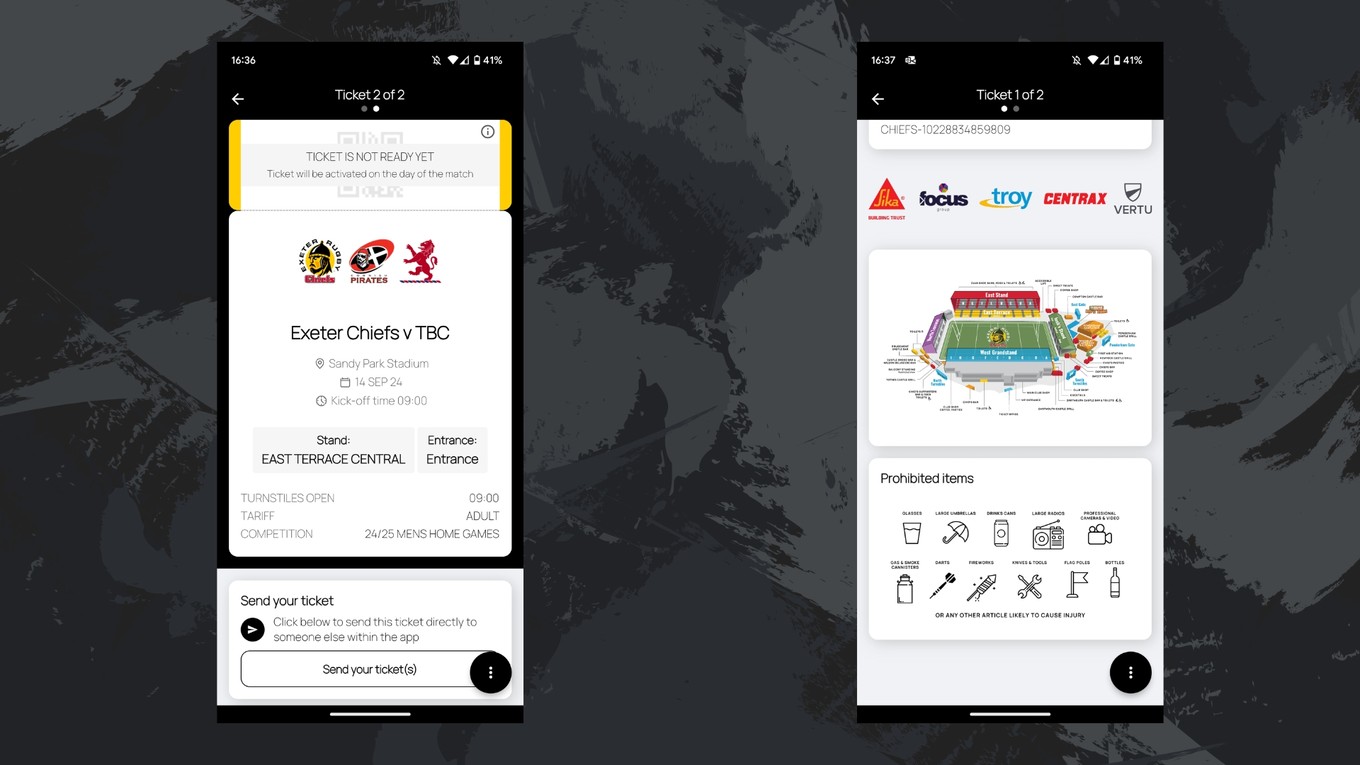
STEP 6: Allocate & personalise your tickets
Important: Every ticket must be assigned to the person who will be using it on matchday.
You can personalise your purchased ticket by clicking on the "Change Guest" button. Then select the button "to me". Your profile data will be assigned to the ticket and the ticket will be personalised to you.
You can use the "Change Guest" button to personalise the ticket for any guests who are coming to the stadium with you.
STEP 7: Transfer tickets
If you want to transfer your tickets, click the 'Send your tickets' button and choose the email address you want to send the ticket to.
The recipient of the ticket will then receive an email and will need to download and register for the Sandy Park Ticket app with the email which you used for the transfer, if they haven’t got the app already.
The ticket transfer will then appear in the recipients transfers section of the app. In order to accept the transfer, the recipient will need to click 'Download all tickets' on the pending ticket.
We would recommend transferring tickets rather than sharing them all on one app, this should save you time at the turnstiles and make for a smoother entry to the stadium, however anyone with young children or guests without a smartphone can just be assigned their tickets all on one app.
We would suggest you complete any transfers prior to the match-day to ensure that there are no last minute issues.
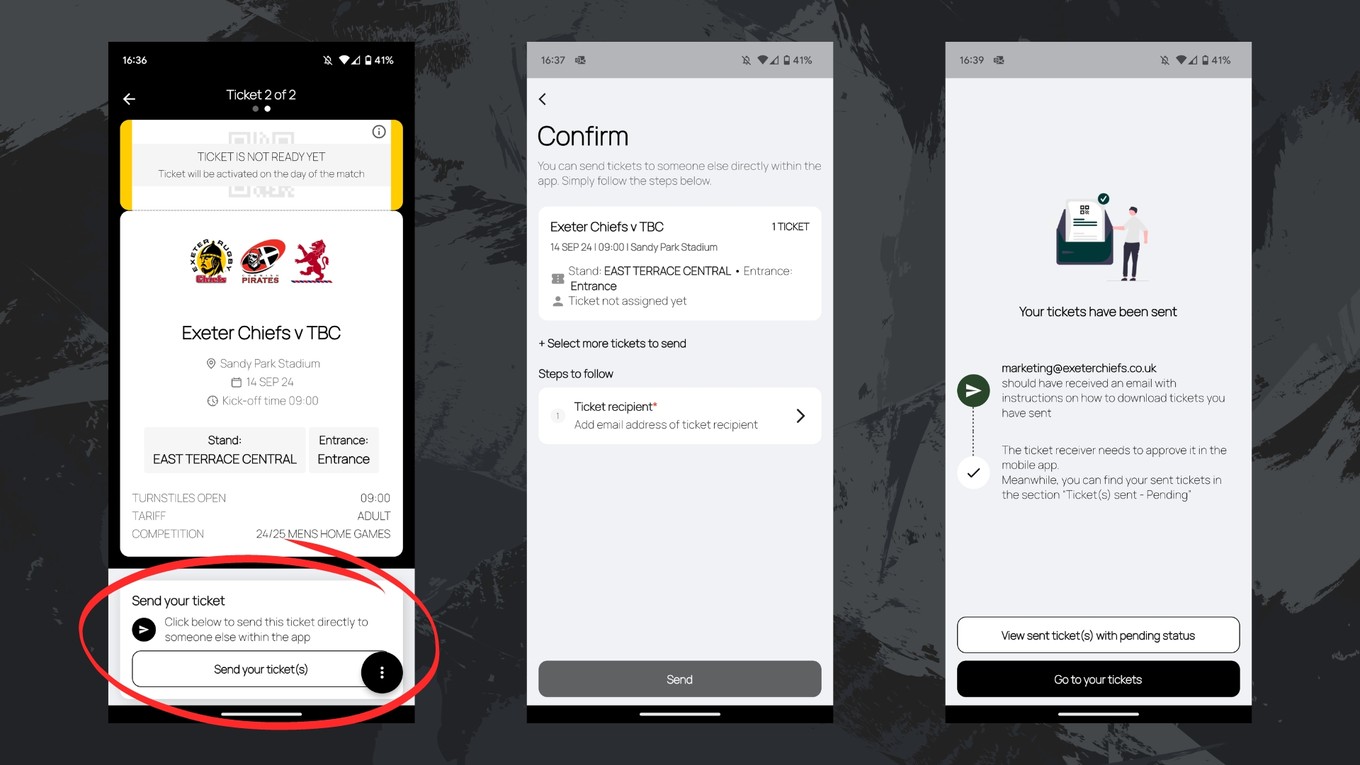
Returning or cancelling a transferred ticket
You can still cancel the forwarding of your ticket. To do so, go to the main menu and select the button "Ticket forwarding". A selection menu will open. Under "Pending" you can cancel the ticket transfer. Confirm with "YES" to cancel the ticket forwarding. After 24 hours, if your guest has not accepted the ticket, it will be automatically cancelled and returned to the original holder.
If your guest is unable to attend the match and you have already forwarded the ticket, you can return the transferred ticket if it has not yet been personalised. To do this, use the "Return transferred ticket" button. Confirm the action with "YES".
Using the ticket:
You can use the QR code at the top of the ticket to enter the stadium via the turnstiles. It will only be visible on the morning of the match-day and once you have personalised the respective ticket.
FAQ's
Want to find out more? Check out our FAQ's document here.